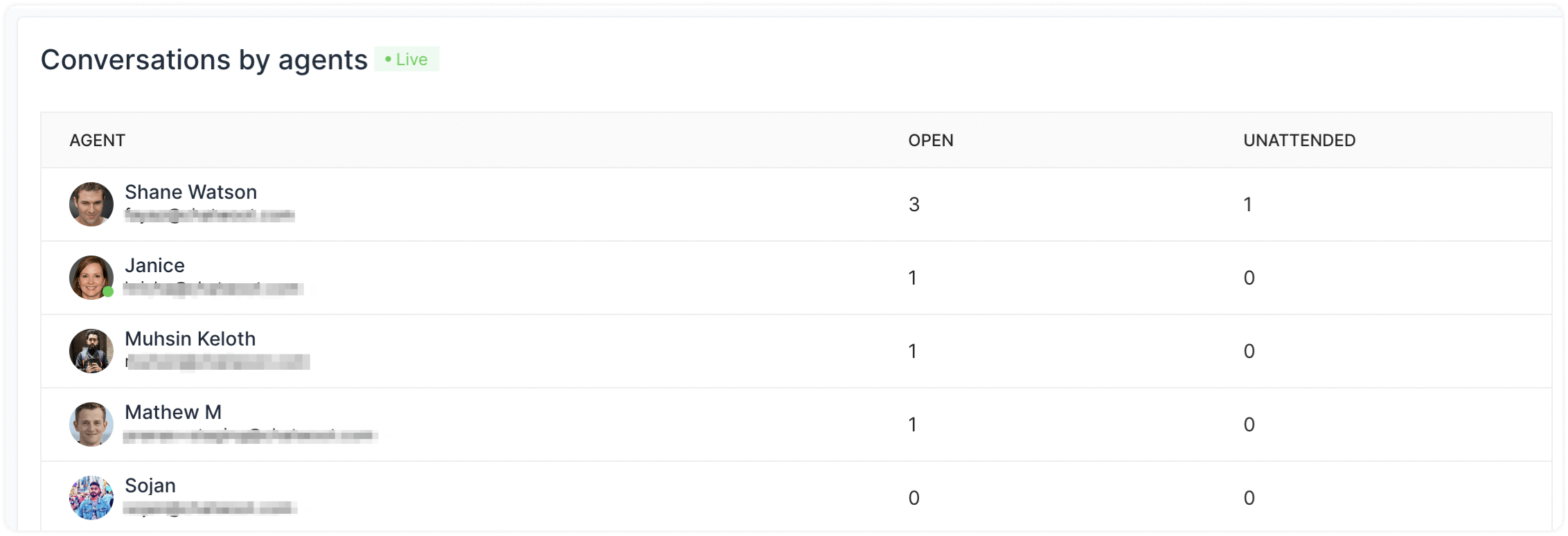The Overview page is a real-time update of what is happening in your account––how many conversations are open, which agents are available, etc.
To view the Overview Report, go to Reports → Overview. This is what it looks like:
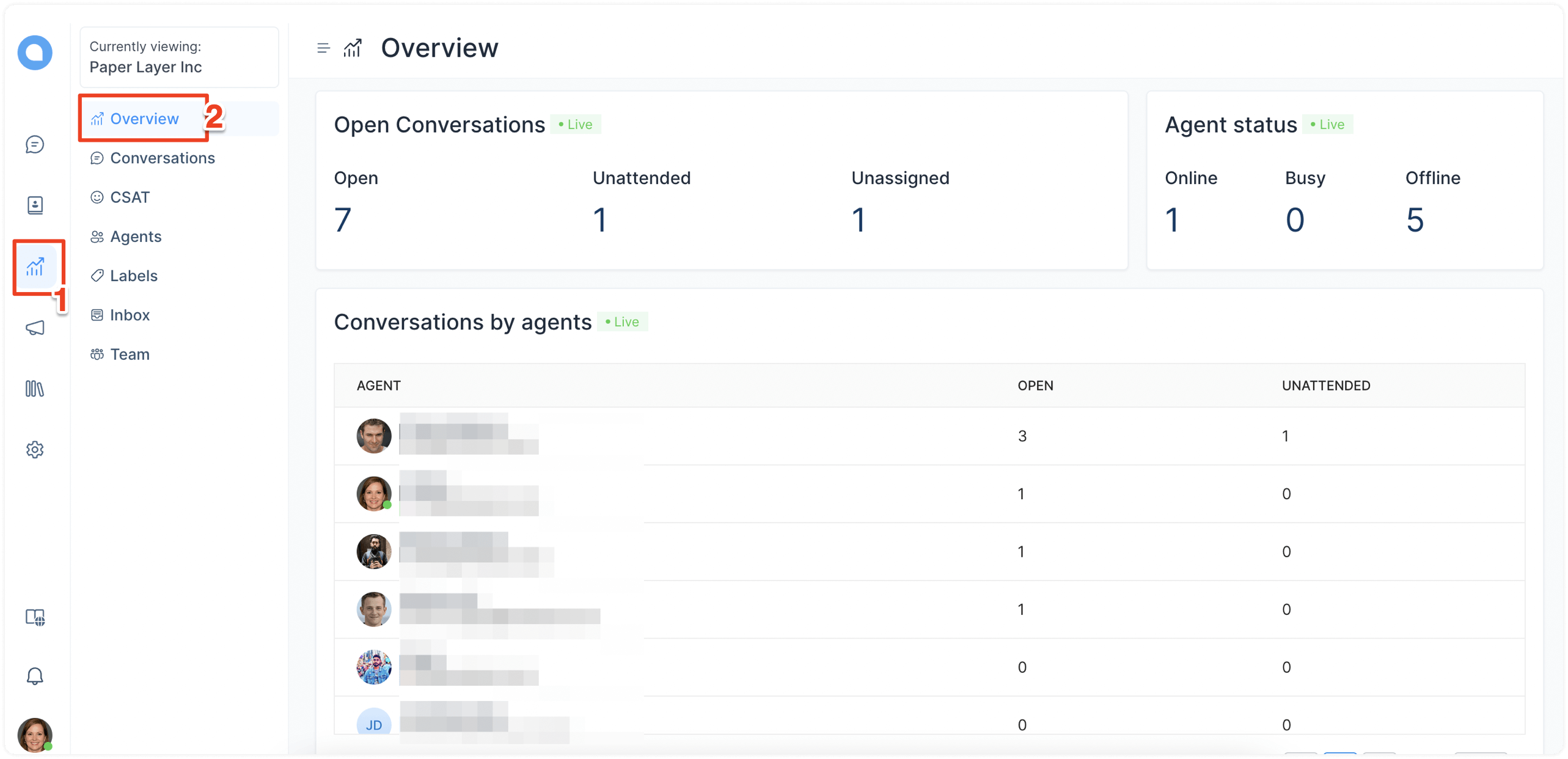
Metrics in the Overview Report
Open conversations
This shows the number of conversations on your account that are currently:
-
Open: Ongoing customer interactions
-
Unattended: Unattended customer conversations
-
Unassigned: Conversations waiting to be assigned an agent.
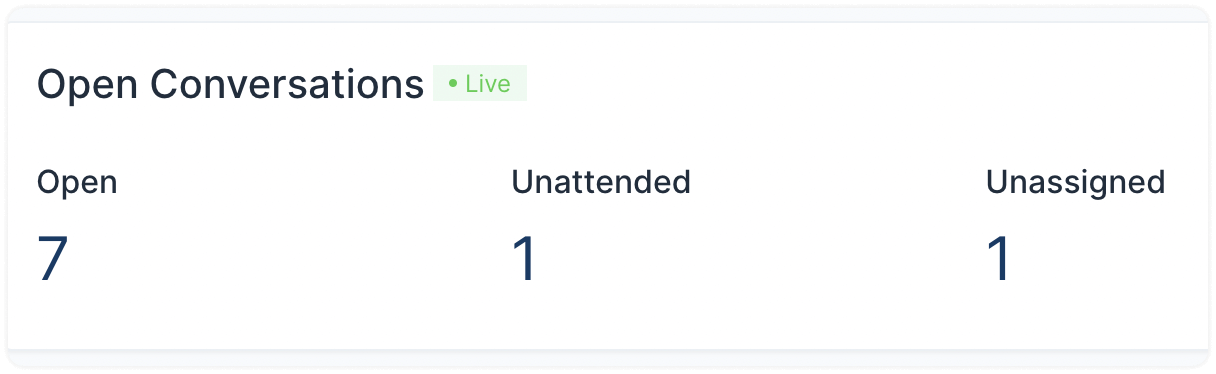
Agent status
This shows the availability status of agents, categorized by:
-
Online
-
Busy
-
Offline
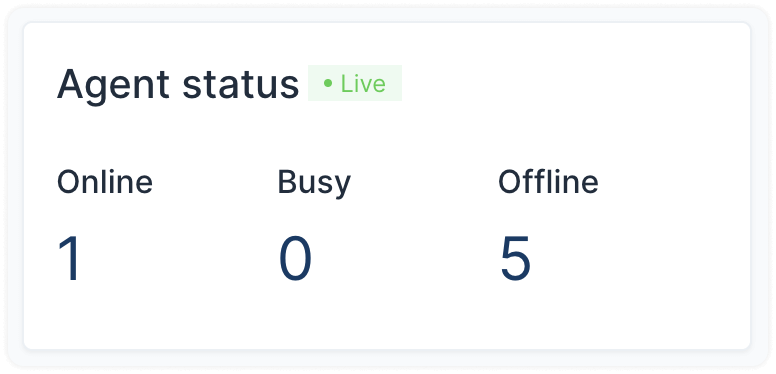
Conversation traffic
This heatmap shows what times of the day are the busiest for the last 7 days. Each cell represents the number of conversations received as a color shade; hovering over a cell will show the number of conversations received for that hour of the day.
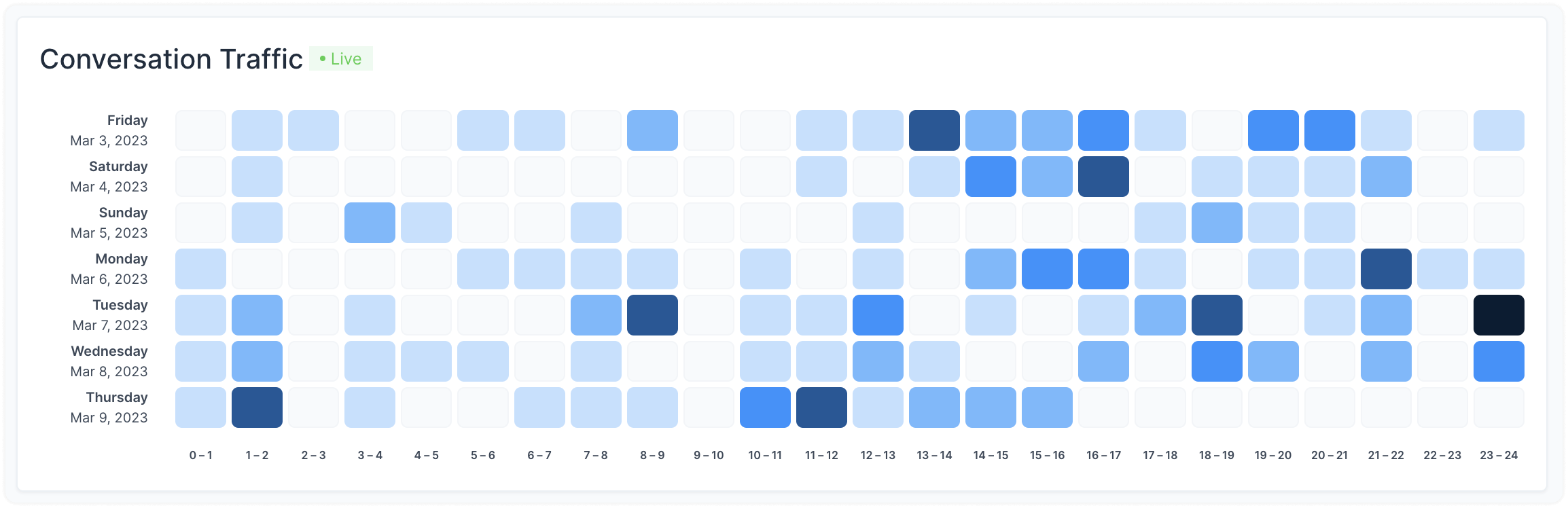
Conversations by agents
This shows the number of conversations currently being handled by each agent. It can also be used to monitor their performance and workload.